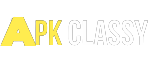Have you ever tried to get the demanded apps from Play Store? If yes! Then stay on this page as I am telling you why this problem happens today. Always remember that the Google Play Store is favorable for all apps, but sometimes we need help to provide the apps we want. The secret behind this is that the developer of a few apps makes their apps region restricted, and with this, only the people of these regions can use those apps. Some examples regarding this topic are Tidal, TikTok, and Spotify apps. In this situation, you need to move downwards, where the following methods describe how to download region-locked apps on Android easily.
Also Check: How To Turn On Instagram Dark Mode
Also Check: How To Make Memes On Android
Also Check: How To Watch T20 World Cup Online
Table of Contents
What Are Region-Restricted Apps?
The apps for which the Google Play Store does not permit downloading are called region-restricted apps. These apps work in specific places, and you can only get the advantage of them in their regions. In simple words, these apps become region restricted as their developers want only the people of their areas to enjoy modern technology, not everyone. That’s why downloading these apps becomes tricky. But don’t worry, as I am now trying my best so that these region-restricted apps will be downloadable for you. In this way, keep your eyes on the below portion and know how to download region locked apps ios within seconds.
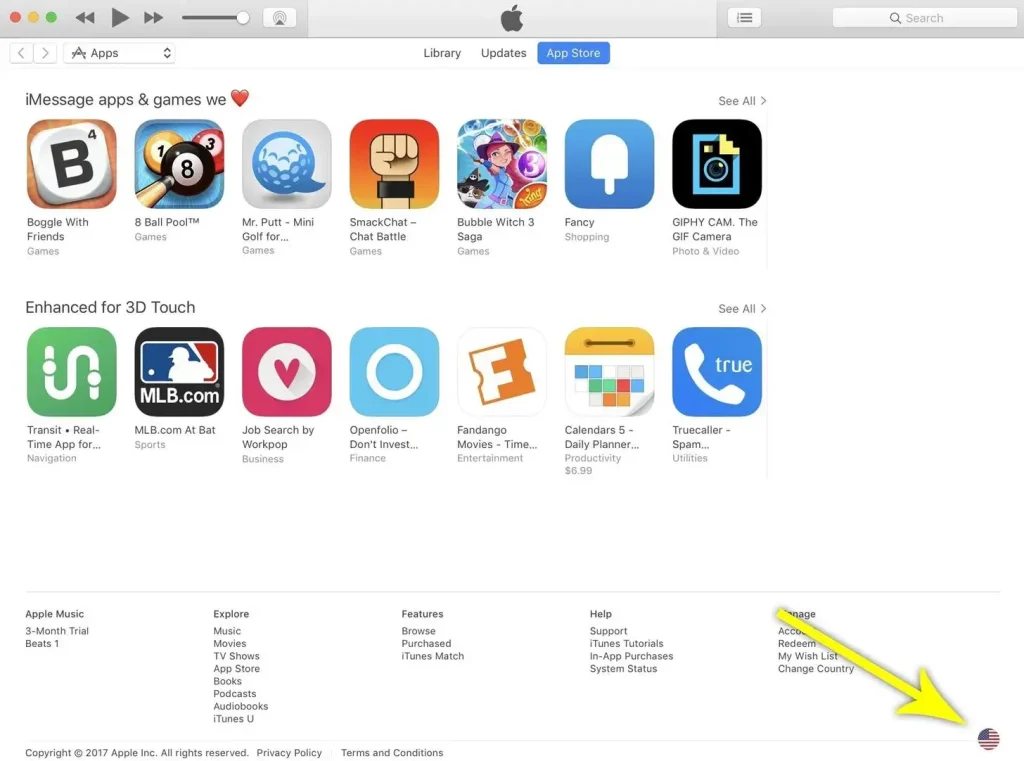
Use A VPN Service:
If you are interested in how to download the restircted apps iphone, then VPN is an accurate option. Note that VPN is a virtual private network by which you can create a virtual IP address for your android devices. It also assists people in achieving the location of their choice. If an app has a different region and you are not living there, you must prefer this VPN service and change your region according to the app’s region. With this, those region-restricted apps can download onto your device.
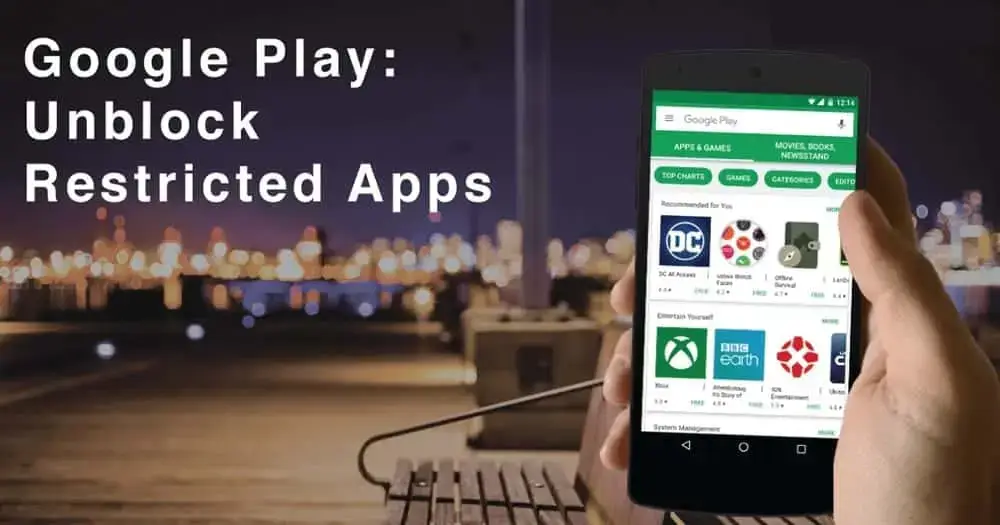
- First of all, download Turbo VPN from Google Play Store.
- Use the Orange Carrot Button of this app for a strong connection.
- Have a look at the Home Screen and touch the Country Flag option.
- Now a VPN list will open so you can choose the VPN of your will.
- Approach the app’s settings to use the Apps and Notifications options.
- Move towards the below, where an App Info icon awaits you.
- Let us open the Google Play Store.
- Notice the Storage & Cache options from the app info portion.
- Clear the whole storage, and then the Play Store will be reset.
- Again dive into the Play Store to come onto the profile pic page.
- Choose another Google account for overviewing the VPN speed.
- Use the search bar to download the region’s particular apps.
- Click on the download tab & later on the install tab of the apps.
- Thus, the region-locked apps onto your device will be downloaded within a few minutes.
Prefer The Apks:
APKs show similarity to the .exe files of operating systems and are the best source of data storage. On Google Chrome, various apk files are present for your interest. The best thing about these files is that they work with all Play Store Settings. It means one will never have to alternate the Play Store Settings. Keep in mind that ApkPure is an exciting Apk file that is suitable for all purposes. To download region locked apps list, you only have to adopt the following guidelines on this page.
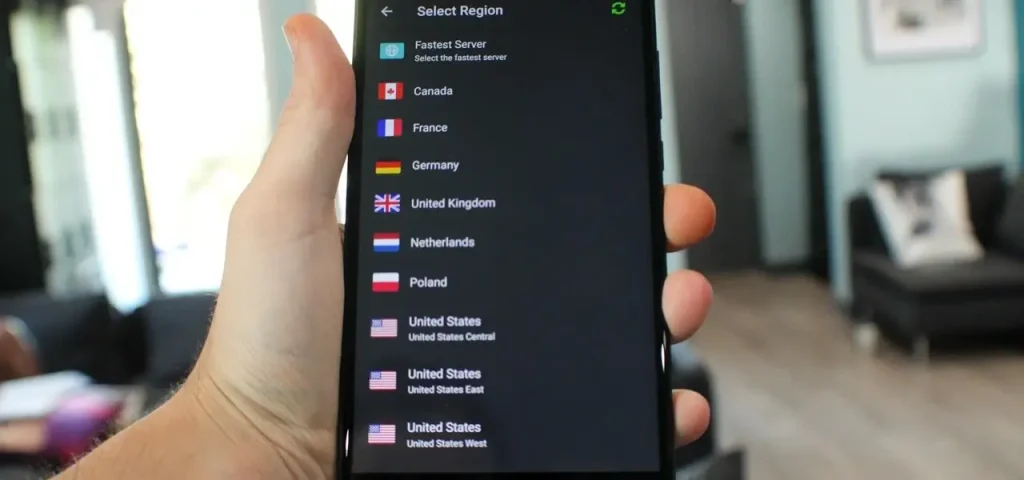
- Use your favorite web browsers to approach the official website of ApkPure.
- On the right side of the mobile screen, you will see a search bar that is enough to explore every kind of app.
- Now, all the app versions are in your front, but you should choose the app’s version according to your device.
- After the complete downloading, you will notice that your device’s file manager is highlighting those region-locked apps.
- In this way, you must continue the installation procedure by clicking the App APK & Install option.
- While remember to permits install unknown apps; otherwise, you will fail in achieving the region-locked app of your choice.
Third-Party App Store:
Undoubtedly, Google Play Store does not express compatibility in the case of region-locked apps. That’s why a few third-party app stores, such as Amazon Appstore, F-Droid, Huawei AppGallery, Aptoide, etc., are preferred for downloading banned applications. In other words, these app stores play the role of a VPN and give you access to your favorite app. Among all these third-party app stores, the downloading speed of Aptiode is very fast, which is why I am explaining a few points about this third-party app store in the below portion.
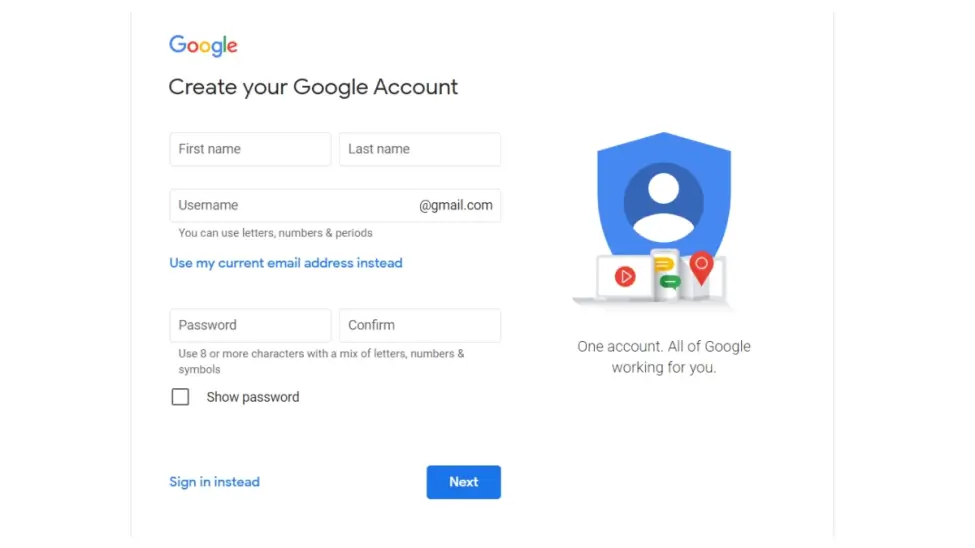
- Access the Aptoide app store through a suitable browser.
- Be on time in downloading & installing this Aptoide store.
- Now you can freely install the region-locked apps of your will from here.
FAQs:
APK stands for Android Package Kit and shows working with the Android operating system.
Yes, APK mirror is thoroughly safe for downloading apps.
If you want to download an app your country does not support, create another Google account, change the country from the Google Play settings, and download APK files.
To download region-locked apps on Android from Play Store, you will have to use a speedy VPN and alternate the locations of the Play Store.
Conclusion:
Sometimes, Google Play Store does not give us our demanded apps, which is very painful. The main cause of this problem is that a few app developers want their apps to be used just in their region, not the whole world. Simply put, they design new apps for the enjoyment of their native people. Yes! You are going right, as our today’s topic is how to download region locked apps on Android. This way, you can approach all region-locked apps just by using VPN, APKs, and Third-party app stores.