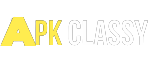Social media applications have introduced a dark mode for the comfort of users. Almost all applications like Facebook, Whatsapp, Twitter, Messenger, Gmail, and TikTok have a dark mode. Instagram is also the biggest social platform where you can share your photos, stories, and videos.
In the latest updates of Instagram, you can enable the dark mode and make your experience better. Moreover, dark shade decreases battery usage and reduces eye strain. In this context, you will learn how to turn on Instagram dark mode on your device.
The dark theme of Instagram is not available to all users. Most people are unaware of the dark mode of Instagram. People may face difficulty in finding and enabling the dark mode.
Here is how to turn on Instagram dark mode!
Also Read: How To Play PS4 And PS5 Games On Your Android Phone Or Tablet
Also Read: How to Post Multiple Photos on Instagram
Also Read: How To Identify Any Song On Android
Table of Contents
How To Turn On Instagram Dark Mode On Android Devices
Currently, Instagram supports dark mode on Android 10 or iPhone 13 mobile devices. So, if you have Android 10, you can enable dark mode on your device.
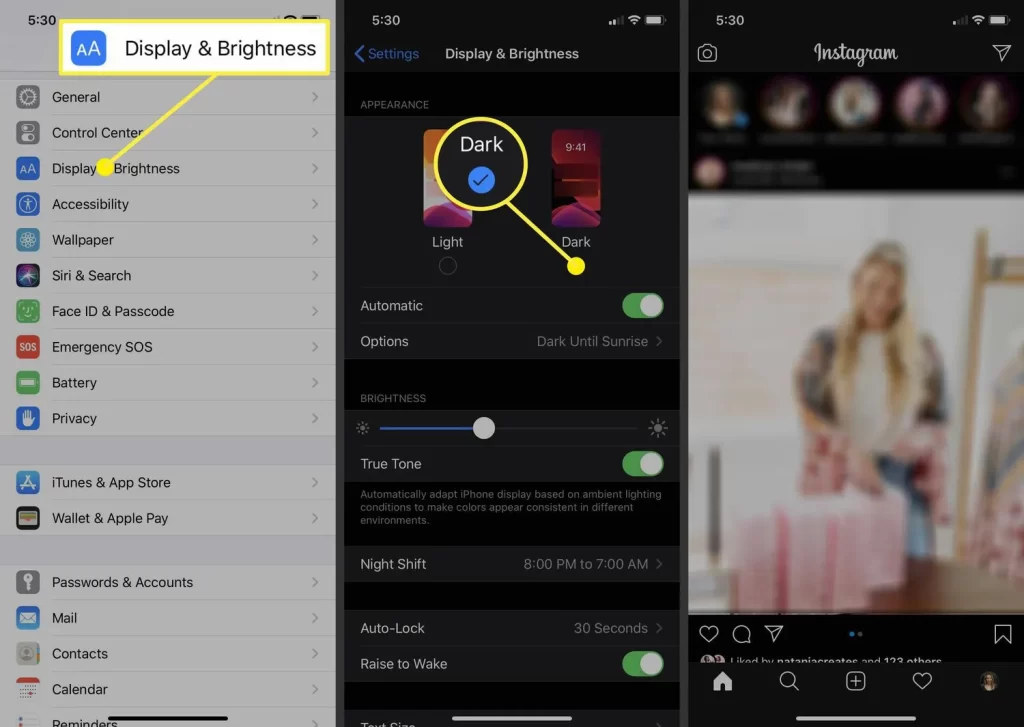
- Before launching a dark theme, first, update your app from Google App Store. The latest version of instagram supports only dark mode.
- Now come to the main application and click on your profile photo.
- Open your profile and go to the hamburger menu.
- Tap on settings and then click on the “Theme” option.
- Choose the Dark mode and let it be done.
- Once the dark mode is enabled on your device, you can turn it off with the same process.
System-wide Dark Mode
The newer versions of Android 10 support system-wide dark themes. With this feature, you can switch all apps to dark mode. Let’s discover how to enable dark mode for your device.
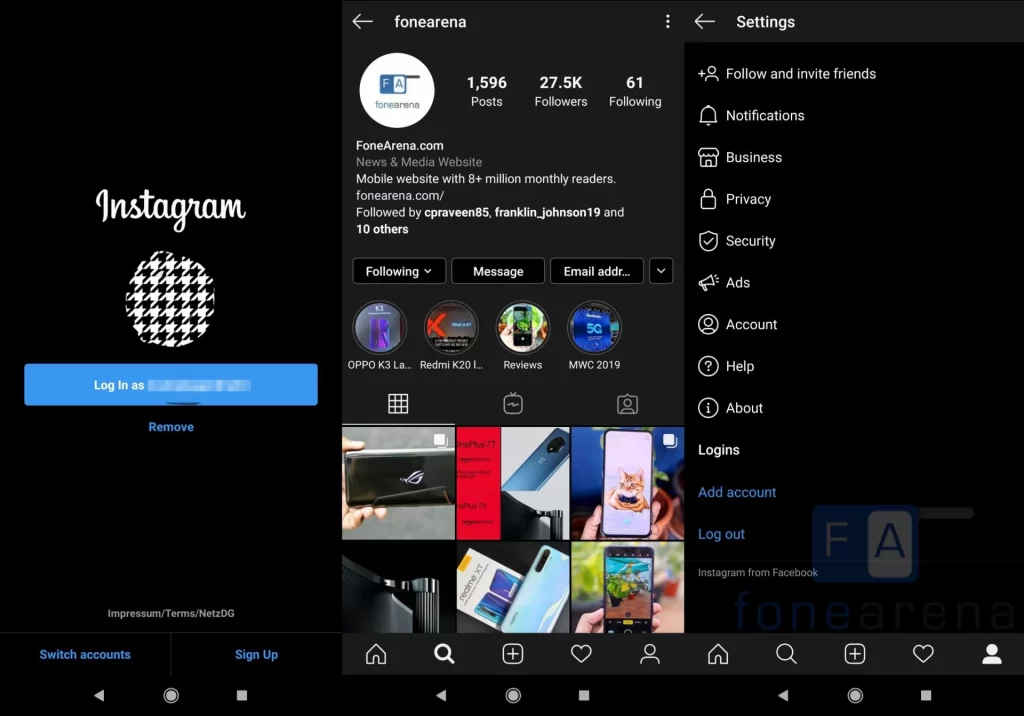
- Go to the settings on your phone.
- Scroll down the list and click the “Display Settings”
- Now choose the Dark theme from the given options.
- Launch Instagram in the settings and the dark theme will be turned on automatically.
For iPhone Users
iPhone users cannot enable the dark mode directly so they have to check the phone’s settings. To turn on Instagram mode on your iPhone, you should follow the simple steps. Here is how to turn dark mode on instagram iphone.

- Go to the settings and check the “ Display and Brightness” option at the last.
- Tap “Switch Appearance”. It will automatically change the appearance of the desired application. For example, if the app is currently in light mode, it will change it to dark mode.
- You can also customize the schedule and set the dark mode according to sunset and sunrise.
For Users Having Android 9 or Below
- If you have android 9 or version below android 9, you can enable instagram dark mode android by using third-party applications. Many applications are available on Play Store that can turn specific apps or the whole phone system into dark mode.
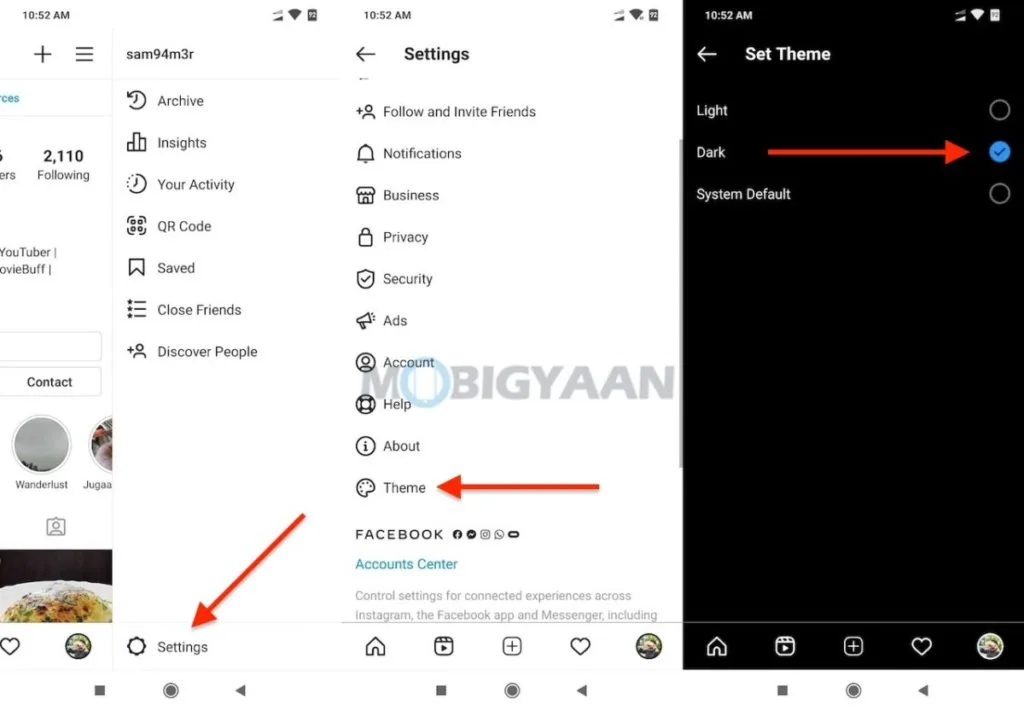
- Third-party services support almost all devices( Android and iOS). In some Android versions, dark mode is a built-in feature and you can convert the whole system to dark with just a single tapping.
Can I Enable Dark Mode For Instagram On PC Or Windows
In addition to enabling dark mode on android or iPhone, users ask how to turn on instagram dark mode on pc. Although the web version of Instagram does not include a dark mode, you can enable it in the following ways.
Use Chrome Extension
It is the easiest way to enable dark mode on Instagram. You can install the extension from Chrome browser or Microsoft. The safest extension is Dark Reader which is freely available on the website. You can also instagram dark mode off with a few steps.
Also Read:– How To Download Instagram Photos & Videos
You can grab this extension and choose “On” to enable the extension on Instagram. Other extensions for dark mode are Night Mode Instagram and Dark Mode. Moreover, you can adjust the contrast and brightness with this lightweight extension.
Use Custom URL
With a custom URL, you can enable dark mode in any browser. Open your browser and open the Instagram web in a new tab. Now copy the link for the dark theme and save it in your bookmark. Press “Enter” and now you can see all content in dark mode. It is a game of seconds, there is no need to follow the long procedure or steps.
Visit Microsoft Edge Add-ons Site
Microsoft Edge is the favorite site of internet users. To enable instagram dark mode mac, you can use specific extensions available on Microsoft Edge. The extensions are free to download and use. You can visit Instagram through Microsoft and go to the toolbar. Now click on Night Mode Instagram on your device with simple tapping.
Last Words
The dark mode is extremely beneficial for internet users. I have described some methods related to how to turn on instagram dark mode. Young people spend much of their time on social media platforms. Moreover, it is the best advantage for eyesight. The harmful rays emitted from the screen have a bad effect on your eyes and the whole body. So, enable dark mode for your safety.
FAQs
Instagram itself does not include a dark mode for Android and iOS users. Rather, you can enable dark mode by adjusting the settings on your mobile device.