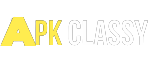In our daily life, we often need to share our mobile screens for work or entertainment purposes. Screen mirroring or screen sharing is bringing the attention of lots of people. Therefore, developing companies have released many mirroring apps. You can easily play games on larger screens like Tablets and PC.
Moreover, you can make video conference calls, watch your favorite movies, and many more.
You will even need to connect your small android screen with projectors. You can present your data with these screen sharing apps.
In short, screen sharing is a fantastic aspect of technology. Following is a list of popular screen sharing apps that will help you to get handy information about these apps. Let’s get started!
Table of Contents
Top 10 Best Screen Sharing Apps
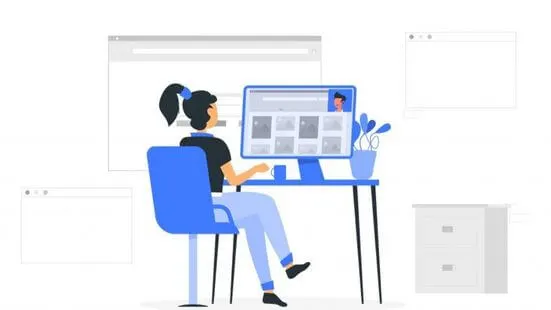
Apowermirror
Apowermirror is a remarkable application that assures the best video quality. You can share your screens with up to 40 people in different locations. It is the best app for demos and slide presentations. You can easily attach the app to Windows, Mac, PC, or tablet.
There is no specific need for knowledge for using the apowermirror app. While using the app, you can record a video or take screenshots anytime. It will give you the best experience of screen sharing. However, it has a premium account if you want.
Mirroring 360
It is compatible with Chromebook, Android, iPhone, and Windows. Mirroring360 has over a million downloads due to its excellent features. You can connect it wirelessly, and most importantly it does not disturb the quality of a video. It also links with the Amazon Fire Stick, and other software.
In addition, you can share the screen with multiple people. You can stream online or play heavy games on PC, and larger screens. This app is wireless one can share screens in many locations.
Zoom
Zoom is considered the most impressive screen sharing app for video conferencing. The app allows you to share your screen with many people. But first, you need to create an account on the app. You can also become a host and arrange meetings for business, work, and webinars.
Zoom application is suitable for all mobile platforms. You can give lectures to other people and share PowerPoint presentations or whiteboards. The biggest reason is its ultra-clear video quality which has attracted millions of users worldwide. Sharing is also easy with the Zoom application.
Google Home
Google Home is specially designed for Google devices. Whether you stream a video or take online lectures, it works impressively. Google Home app also guarantees the best audio quality. You will enjoy a larger screen with good video quality. It is much better than Chromecast and Screen Mirroring apps.
You can also view your cameras simultaneously, and decide which should be turned on or off. Google Home is a perfect option if you want to get rid of small mobile screens. You can also watch dramas and films or use them for educational purposes. It is easy to manage and control the Google Home app.
TeamViewer
If you are thinking of an advanced screen sharing app, there is no better app than TeamViewer. You can effortlessly share your content with your boss, friends, clients, or colleagues. Unlike traditional sharing apps, you can’t make video calls to anyone.
TeamViewer also allows other persons to control your device swiftly. Only you need to install the TeamViewer application from Play Store and create an account on it. Open the app, it will create an ID and a unique password for you.
You can share this ID with people and connect directly to access the device. It also supports file-sharing options and sound transmissions. You can use it freely whenever you want.
AnyDesk
AnyDesk is a perfect screen-sharing application for remote devices. As you install the application, it will generate your address or ID. Now you can share the address with the desired person and allow him to make changes to your device. It is the same as the Skype app but it has many additional functions.
The built-in transfer feature makes it awesome for people who are sitting remotely. It is the easiest way to mirror your screen. Moreover, its auto-detection characteristic makes it distinct from other screen sharing apps. You can use it freely but its paid version comes with extra features.
Chrome Remote Desktop
Chrome cast applications work differently from other apps. It allows you to view your computer desktop on a mobile screen. You can use it on your mobile phones however, it works best on tablets and iPads. Like other screen sharing apps, it is free to download and use. You just need to install the Chrome browser on your device. It is also perfect for gaming.
VNC Viewer
The cloud services of VNC viewer make it a wonderful application for screen mirroring. The advanced technology allows you to connect the keyboard and mouse with the VNC viewer app. It also keeps records of all connections and grants you when needed. You can connect many operating systems at the same time.
Microsoft Remote Desktop
It is quite similar to a chrome remote desktop which supports new server and windows editions. It also supports multi-touch gestures for your convenience. You can safely transfer data and other files to another device. Once you have installed the app, open your PC and connect remote devices. Your device is ready to pair with other mobile phones.
Castto
Castto is designed for android devices. It is an easy-to-use application that instantly detects the device and connects it with the device. You can also enjoy new updates and well-defined features of the app for free. Moreover, there are no interruptions while sharing the screen. Castto application handles everything, you don’t need to work a lot.
Last Overview
The apps described above all work functionally on all devices. You can rely on any of the apps as all are perfect for your devices. There are many other apps available on the Play Store but I have only discussed the famous ones. ApowerMirror is a versatile app for screen mirroring while Chromecast is the best app for mirroring on TeleVision.
FAQ’s;
Yes. You can mirror someone’s phone with password peeking, it is the most common way to mirror any phone.