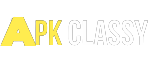Pandora is the largest music streaming platform that provides podcasts, free music, old songs, and every type of music. It works finely on all devices like android, iPhones, tablets, and laptops. However, there are some issues that people are facing. Samsung users have also reported many issues. In this article, I will tell you the probable reasons why does my pandora keep stopping.
Music has become an essential part of our lives. It keeps us relaxed, entertained, and calm during our bad moods. Millions of people love to listen to music during their free time or when they have done a lot of work in a day. Some people also listen to music while jogging or on morning walks, it is a better way to refresh themselves.
Table of Contents
Why Pandora Stops Working?
Several factors contributed to the pandora crash. Like every mobile app, Pandora has pros and cons. In some regions, the connectivity problems and signal issues are responsible for the pandora stopping. The other reasons are connection problems, outdated versions, and cached data corruption. Some major reasons for pandora crashing are;
Slow Internet Speeds
Pandora buffering occurs primarily due to internet speeds & connections. In this advanced era, everyone uses the internet, and using so many connections in a small area can lead to slow internet speeds. Hence, the Pandora app stops working. If you are facing speed problems, you should check your Wi-Fi or cellular data connection. In many cases, the Pandora app pauses due to Wi-Fi problems.
Battery Optimization
Approximately, all Android devices have battery optimization or battery saver options. When the battery is low, the low power mode sets by default. This step can disable the Pandora app in the background and your internet disconnects every time.
So, it is advised to disable the battery optimization option before playing music on Pandora. If you are a Samsung user, you should check Sleeping App Settings.
Uncleared Cache
A cache is the biggest reason why my pandora keeps stopping. It will greatly influence the performance of the android device. If the cache is not cleared, it can affect the system and makes your phone slower.
The system collects cache for each app or collectively for all android. You should go to settings and clear the cache data for all apps, it will improve your phone’s performance and the Pandora app. Cache settings are different for different mobile devices.
High Audio Quality
If you want to listen to high-quality music on Android with slower speeds. Unfortunately, it is not possible. High-quality music (1080p) requires a very strong internet connection. So, slower speeds can lead to pausing problems. You should check your Wi-Fi router and increase the internet speeds to download high-quality music.
Mobile devices are nothing without the internet and if you have fast internet speeds, you can download anything. Moreover, the functionality of Android devices matters a lot. If you are using old models of Android or iPhones, you may not enjoy music as updated phone models. For better functionality of old phones, you should have greater free storage in your android. Storage problems can lead to hanging issues.
Why Does My Pandora Keep Stopping On the Computer?
All the pandora-stopping issues are not the same for Androids and Computers. The common reason that severely affects computers or laptops is viruses. Various sites logging and visiting wrong sites can inject viruses into your laptops. So, it may not work functionally.
The virus interferes with the system and adversely affects it, so you should install an antivirus on your laptop and regulate it daily to remove the malicious files from your device.
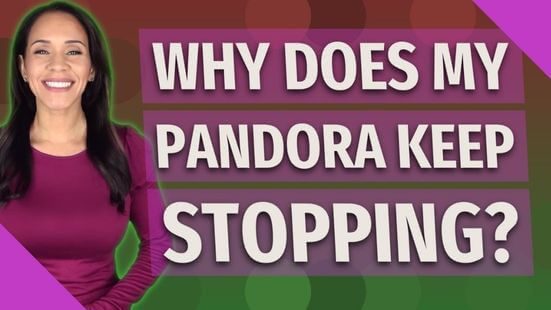
How To Fix The Crashing Issues On Your Devices?
Before concluding the main topic of why my pandora keeps stopping, you should check the main fixtures that will work surely on your Android or iPhone. Maybe your Pandora app works properly with these tips. Let’s discover them;
Fix your Internet Connection: Before taking a step, fix your internet connection problems. Always use fiber optic internet as it is super-fast and reliable. The more you have a strong connection, more fastly the Pandora app will work. You can also enable airplane mode and disable it for better working.
Decrease Audio Quality: High-quality music requires a hyperfast internet connection which is not possible for all users. So, you should listen to or download music in low-quality. When you feel your internet is fast enough, you can increase the music quality and download.
Reinstalling The App: Using an older version means limited options. It is also necessary to update the app and download the latest songs. You must download the latest version as it is free of buffering issues.
Restart Your Phone: If Pandora is pausing, again and again, you should reboot or restart your phone. It may work on your device.
Clear Unwanted or Cache Data: As described above, clearing residuals and cache is the best way to get rid of lagging or pausing issues. Go to the main settings, check Pandora app data, and clear the app residuals.
For Mac or Windows
- If Pandora does not work properly, you should
- Update Your chrome browser
- Clear browser data
- Disable the chrome extension and reinstall it on your PC
For iPhones
There are following two fixes that one should apply;
- Restart your device and recheck the pandora app
- Uninstall the previous app and download the latest version of the Pandora app
Last Overview
The guide contains full information about why my pandora keeps stopping. I have described the most common problems and their solutions. There are many other platforms where Pandora stops like Smart TV, Alexa, and iOS devices.
Also Checked:– Why You Need Virtual Private Gate
First, you should also fix the internet issues and wipe out the cache. Try all the solutions on your devices, I am sure one method will work. Moreover, some things will be fixed automatically and wait for a little.
FAQ’s:
Go to Apps & Notifications in your settings. Tap advanced > Battery > Background restriction, you should disable the restriction.