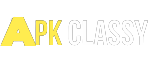Undoubtedly, the trend of playing video games on smartphones has increased in the last two years. So now, thousands of video games are present on the google play store as well as an app store. Similarly, the evolution of play station 4 and play station 5 games brings a remarkable change in the gaming world. Actually, the play station 4 & 5 games contain high-quality screen graphics and a diversity of control options.
Games like PUBG, Free fire, Valorant, and GTA 5 possess high-quality graphics. Various PS remote plays are used to control these games perfectly. Surely, you can enhance your gaming experience effortlessly. In addition, a strong broadband or WIFI connection of at least 5MB per second is required to enjoy the games. Meanwhile, if a player uses mobile data instead of wifi connection, he may face different connectivity and streaming issues. That’s why a wifi connection with 15 MB per second is suggested to play the PS 5 games on a smartphone.
Table of Contents
How To Play PS5 Games On Android Devices?
Originally, the play station 5 games can be played on big screens like PC and laptops. Even now you can enjoy PS5 games on your TV screen because of modern technology. In shoer, a big TV screen, console, and PS remote play are needed to control the PS5 games. However, if you are a wealthy player, you can afford this expensive setup. But don’t worry if you are a middle-class gamer. Now you can enjoy the smooth experience of the PS5 games on your smartphone with the help of remote play PS5. Just continued with us to learn the whole procedure.

Download The Remote Play On Android
Follow the simple and easy steps and download the ps remote play on your android device for free.
- First of all, you need to download the PS Remote Play application from the google play store.
- When the download procedure gets completed, allow various permissions
- Then, open the application simultaneously.
- Don’t forget that this application is also compatible with ios and iPhone devices.
Create Playstation 5 For Remote Play
Generally, the remote play option is turned off on every device. That’s why you have to enable this option from the settings to start the streaming on your android phone.
- Open the system setting of PS5 and choose the system.
- Choose the power saving and then the feature available in the rest mode.
- Now press the toggle switches and click the Enable turning on PS5 from the network.
- Again select the system setting and activate the enable remote play.
- Simply press this button and make sure that your streaming is started.
What Is Cloud Gaming?
It is the most advanced form of technology that can be used to enhance the gaming experience. Moreover, with the help of cloud gaming, you can play play station 4 & 5 games on your android and iOS device effortlessly. It perfectly works on all when there is full availability of internet connection. Furthermore, you can transform your mobile device into a PC and desktop easily. Some best cloud gaming servers are mentioned below here:
Chikki Emulator is the best platform on which you can play PlayStation 5 games via cloud gaming. Two basic methods can be used; using real money or earning coins. Undoubtedly, the player can enjoy the most famous games like WWE2K, GTA 5, and many more.
NVidia Geforce is a big gaming website where the user can explore thousands of PS5 games for android, PC, and Ios. A huge collection of games is just waiting to refresh your mind. However, the real version required real money to access the PS5 games. But don’t worry, you can join the VIP membership and enjoy unlimited features without any restrictions.
Xbox Game Pass is the best emulator developed by Microsoft. Indeed we don’t need to explain the stream features because Microsoft is the globally trusted developer. A player can enjoy many cool gaming features without any hassle. Moreover, the original version of this app is also available on our web page.
Steam Link is an ancient emulator for android, Pc, and Ios devices. PS remote play technology is used to operate this application. Meanwhile, this software has some drawbacks, but don’t worry. All the features are fully improved now. So get ready to turn your mobile device into a PS5 game operator. For downloading the steam link visit the steam link app from the play store.
Clinching Words
Generally, PS4 & 5 games are published for 1080P, don’t worry, you can customize the quality of your stream. Always adjust the quality that matches your device. So that you can get a smooth and better gaming experience. However, if you have any confusion related to PS5 games, then don’t forget to share your problem in the comment box.
FAQs
Sure, you can download and play PS5 games on all devices including android, Pc, iPhone Samsung, and ios.
Simply create a remote play for PS5 and enjoy it everywhere.
You need to pay $499.99 to enjoy PS5 games.
Download the PS remote play application from the google play store and enjoy PS5 games on android devices without any ps5.