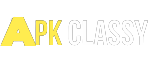There are a lot of online chatting applications that provide an open hand to interact with other people and make new friends. Like-minded people can become a partner and give a new way to live a happy & cheerful life. Apart from Facebook, Snapchat, and WhatsApp, there are many other platforms to join.
Clubhouse is an active networking application where people can follow each other, send text messages, and start a fun conversation with other users of the universe. However, there is a problem you cannot simply use an application like Whatsapp and Facebook. Today, I will tell you how to create a clubhouse account and activate it on your device.
Due to country restrictions, the app is not available in some regions of the world. However, the apk version has worldwide access, you can download and use the application in any country. Now let’s come toward the main business; the creation of a clubhouse account.
Table of Contents
Creating Clubhouse Account
Initially, the clubhouse application was available for iPhone users. Moreover, people can join the application only with the help of an invitation. Nowadays, the clubhouse has become a public application where people can join audio conversations and enjoy socialization with society.

Previously, the invite was necessary to use the clubhouse application, even some people started selling their invites on eBay. However, the terms and conditions are now changed, and the invite is not necessary to activate & use the application.
With a few steps, you can create a clubhouse account and enjoy the fully-featured entertainment app.
Steps To Create A Clubhouse Account Without Invite
Install Clubhouse On Your Device
To launch Clubhouse on your device, you will need to download the Clubhouse app from Play Store or any other app store. If the app is not available at your app store, you can download it from our website. The clubhouse is available for all mobile platforms, so android or iOS users can easily install the app on their devices.
Get Your Username
Once you have installed the app, click WELCOME IN and proceed to the next page. The app will show “Get Your Username” at the last of the page. Click on it and wait for a while.
Register Your Phone Number
Here, you have to register your phone number by putting your country code and mobile number. Please put your original & certified phone number, you will be able to handle the following procedure.
Verify Your Phone Number
After putting your phone number press Enter and wait for a six-digit verification code sent to your mobile number. You will receive the code in 1 or 2 minutes. However, if you have not received the code, you can retry or choose the call option for verification.
Enter Your Information
After verifying your phone number, enter the information for profile creation. You can also add your personal information, bio, and add your profile photo to make your ID attractive. Write your real name and press Next.
The app will provide different usernames like Gmail, you can choose any username according to your desire. Your account is ready for activation. You will also receive a notification that your account is successfully created in the Clubhouse.
Choose A Strong Password
For extra protection and privacy, you can use additional codes or secure passwords to avoid the leakage of personal data. You should choose a unique and long code to protect your account. Avoid using your name or date of birth for the password. The app will suggest a strong password however, it also depends on your choices.
Select Your Interests
After creating the account, you can choose the interests from the categories and add your additional information. In addition, you can select hobbies and watch the interests of other people. The interface of Clubhouse is simpler and intuitive, users will not face any difficulty in finding any option in Clubhouse. Enjoy the interactive features of Clubhouse and enjoy romantic conversation with people of your interest.
Send Invite To Your Friends
Once you have approved your account in Clubhouse, you can send an invite to your companions, fellows, colleagues, and other people of your liking. Moreover, the app will show people matching your interests and opinions. So, search for your idle partner and start conversating with them. Remember that you have unlimited choices and invite options to send or follow.
Turn On Notifications
After using the Clubhouse for 1 or 2 days, turn on the notification bar to get the latest updates from your followers. Also, it shows new notifications for those people who have accepted your invites.
Overall Summary
I have described the main steps of how to create a clubhouse account and hope you will like the information regarding the clubhouse app. The internet provides a great opportunity to start socialization and connect with people. You can become a more active person or spend your quality time chatting with people belonging to different countries and races.
FAQ’s;
Actively participating in groups and showing your value to other people is a good way to connect with other people. In addition, you can upload your attractive image in the profile section to get a good impression.
Yes, the clubhouse is a social app available for everyone. You can join through the invite of other users or download the official version from the Play Store.