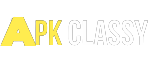Whatsapp is the most common messaging application which has billions of users in the world. People can share pictures, and videos, and even make voice & video calls to their loved ones. So, it is a digital way to connect with people. People are excited to know about the hidden features of Whatsapp. So, it is more than any messaging application. However, you can spice your chatting with a variety of fonts and text styles. In this context, you will get to know how to change font style in whatsapp. There are some other cool features of Whatsapp that you may not know about Whatsapp.
A stylish text is much better than a single boring font style. Whatsapp gradually adds new features to the application and you can install them by updating your WhatsApp. If you want to change the font style, then Whatsapp offers the following four font styles-bold, italic font, Strikethrough, and Monospace. Moreover, you can download third-party applications to change font styles. Various font-changing applications are available at both Google Play Store and Apple App Store.
Let’s come to the main topic of how to change font style in whatsapp android. You can personalize your Whatsapp with the help of different text formats.
Also Read: How To Watch T20 World Cup Online
Also Read: How To Play Ps4 And Ps5 Games On Android
Also Read: How To Post Multiple Photos On Instagram
Table of Contents
How To Change Font Style In Whatsapp?
- Open Whatsapp on your device and tap on any chat.
- Start typing a message as you normally do. Select the text and tap on the three-dot menu.
- A new menu will appear showing four styles for fonts. Click on your favorite style and let it be done.
- The font style will change instantly and you can now write and send messages to anyone.
- I found the italic format the best, but you can select any style according to your choice.
- You can also combine two or more font styles but the option is not available for Monospace. However, you can combine italic, bold, and strikethrough styles in Whatsapp.

How To Change Font Styles Using Third-party Applications?
Another way to change your font style is by using third-party applications. These apps contain fancy collections of font styles that are much better than default font styles. You can even change the font styles of other apps like Facebook, and Instagram through the apps. Here are some apps that will help you in solving the problem of how to change font style in whatsapp chat.
- Stylish Text, Fonts & Keyboard
- Fonts Keyboard & Emoji No Root
- Letter Fonts-Stylish Fonts
- Handwriting Fonts Style
- The fancy font style for whatsapp

The Play Store contains plenty of font-style applications. You can install them one by one and check which will be the perfect choice. Some apps also contain emojis, text styles, and stickers along the font styles. Whatsapp supports almost all mobile applications, it is the easiest way to change your font style.
In iOS, you cannot directly change the font style. Here is how to change font style in ios.
- iPhone users can download third-party keyboards instead of using mobile apps. All android users can directly copy & paste the font styles within their chats. You can also change the background and send a customized text with the help of a Color Texting Messenger.
How To Change Font Style In Whatsapp Without App?
If you want to know how to change font style in whatsapp without the app, here are the following suggestions.
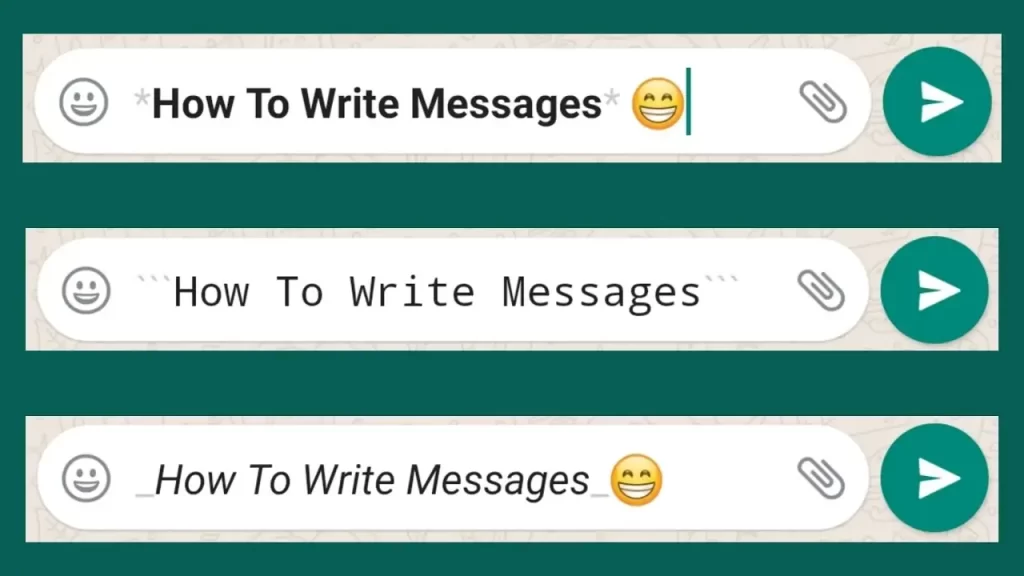
Using Online Tool
- The font generator tool is available for all users.
- First, you should check the Fancy Text Generator tool.
- Then, in the text box write your message and choose a font style from the list.
- Copy the written message in the same font style.
- Now paste the message into your Whatsapp, and the font style will be saved automatically.
- Using online tools is the simplest way to make your text stylish.
In Whatsapp,, you can change the font size, and language. If you feel uncomfortable with a small font size, no problem, you can choose the “Medium” or “Large” size.
To change the text style,
- Open Whatsapp on your mobile and tap on three dots.
- Go to settings, and open the Chats and Font Size.
- You can also change wallpaper, language, and background.

Wrapping Up
Above here, I have described a few tips on how to change font style in whatsapp. I hope you will like and share the information. Whatsapp has become the need of every person. We cannot socialize without WhatsApp, so it is a better way to connect with others. Some people don’t like the boring font styles but Whatsapp offers limited customizations. However, you can check the guide to change the font styles.
FAQs
Yes, you can use the BlueWords app to change the color of fonts. Whatsapp does not encourage many customization options.