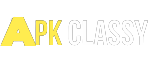Instagram is the best social media application where you can meet thousands of people from all over the world. Millions of people are currently engaged with Instagram and can easily chat with each other.
Moreover, feel free to make long calls with random friends and share your daily life experience. Besides this, you can share pictures as well as videos on your personal account and comment on your ideas. Moreover, all the features of Instagram closely resemble Facebook.
With time, many new features are added to Instagram to entertain as well as facilitate the users. For example, the user can add short stories for 24 four hours. After 24 hours, your story will disappear automatically.
Meanwhile, you can post your pictures and videos on your profile permanently. Now you can share multiple photos on Instagram simultaneously. There are different ways to post plenty of pictures instantly but here we will discuss the most popular and easiest ways.
Table of Contents
How To Share Multiple Pictures On Story
Instagram stories are very fantastic because they are time-limited and much attractive. However, to increase your followers, you must regularly add new stories on Instagram. Now, some unique features are added in the latest updated version. So you can post up to 10 pictures simultaneously on your Instagram story. The easiest way is mentioned below here:

- Press the camera button to open your stories
- Click the photo option at the bottom left side of Instagram
- Now select the multiple photo icon that is present in the photo gallery
- Select the pictures in a sequence you want to share in your story. The selected photo numbers will be shown in the image
- Meanwhile, the photo limit is 10. It means you can share a maximum of 10 photos on Instagram.
- You can crop the selected photos and videos easily so touch the screen to carefully adjust your pictures.
- Don’t forget that the selected orientation (Landscape, Portrait, or square) will be applied to all the selected photos and videos. You will not be able to select the different orientations for each photo and video.
- Many filters are available at the bottom of the mobile screen. You can select your favorite filters and apply them to all pictures and videos simultaneously.
- Feel free to change the position or sequence of a specific picture or video. Simply drag the picture and leave it at the desired place. Moreover, If you want to delete any picture, you can tap and drag it to the delete button.
- In addition, the user can also add current location and caption on the pictures as well as videos. Write something about your picture and tag your friends easily.
- Click the next button and feel free to add various stickers, emojis, and music to your picture. Consequently, you can make your pictures and videos more attractive.
- When your editing is completed, again press the next button.
- Tap on the share button to share pictures and videos on your Instagram story.
Carousel for multiple pictures in one Instagram post
Now the user can post two or more pictures and videos in full size with the help of the photo carousel option. Feel free to post 10 photos and videos in the form of slides. These pictures and videos will be presented in the order according to your selection sequence.
Must Read:– Get Insta Features Free
Moreover, the quality and size of the first picture represent the size of all remaining pictures. That’s how you can make carousels for multiple pictures and videos in one Instagram post:
- First of all, tap on the Plus button which appears at the top right corner of your screen.
- Tap on the post option and select multiple pictures and videos from the gallery.
- Select the pictures and videos that you want to post on Instagram.
- Moreover, you can easily change the sequence of your pictures by just dragging them. In addition, press the delete button to remove unwanted photos instantly.
- Each picture and video is transformed into a single slide. So you can edit all the slides independently before posting. Apply various editing tools and filters to customize the pictures.
- Whenever your Instagram carousel gets completed, simply press the next option.
How to share multiple photos as a collage on Instagram
Creating a collage is another best way to share multiple pictures and videos simultaneously. There is no restriction to selecting the pictures for collage but you must select the appropriate pictures. So that it can be differentiated easily. Meanwhile, let’s discuss how to create a collage for Instagram posts.
Use the app Layout Feature
The official version of Instagram offers the layout feature to create a collage of multiple pictures. You can add a maximum of 9 pictures in your collage. First of all, choose the pictures that you want to share through the layout feature. Edit and customize your pictures and merge them in a collage.
Meanwhile, keep one thing in mind: the college will be created in a square shape. Now the layout is ready to be shared on Instagram as well as Facebook.
Create a collage through Canva
Another best way to create a collage is to use the Canva application. Simply open the canvas app and select multiple pictures from the gallery to create a collage. However, many pre-made templates are also available in various styles. So just select the desired template and adjust the pictures in it. After completing the collage process, you can share the collage on Instagram.
FAQ’s;
No, this feature is currently banned on Instagram. So you can not use it.
Using this feature, you can post multiple pictures and videos on Instagram in the form of slides.
The user can post a maximum of 10 photos immediately.
Wrapping Up
Dear friends, we have perfectly described all the best methods to share multiple pictures and videos on Instagram. All these methods are quite easy to use, even a new Instagram user can easily use these features. Moreover, it is the best way to save your memorable pictures on Instagram forever.