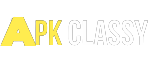Undoubtedly, photos and videos are the memories of happy moments and most people save their favourite pictures in the gallery to recall their old days. Sometimes, many people delete their precious photographs and memories accidentally and feel uncomfortable because of the worst experience. However, Android users have trash or recycle bins in their galleries or internal storage with a single click.
Most of the time, android users can not recover their precious pictures and videos because there are many consequences in recovering photos. Don’t get worried or disappointed in this situation because we will guide you completely on how to recover your deleted pictures and videos on android devices. Moreover, these methods work smoothly and assure the user that pictures will be restored immediately. Let’s get started!
Also Read: How To Get Instagram Features Free
Also Read: How To Remove Background In Canva
Also Read: How To Download YouTube Videos
Table of Contents
How to recover permanently deleted photos from google photos
There is no doubt that every android phone has a gallery application that helps them to restore their deleted pictures. Actually, Google Photos is a gallery app that is useful in recovering lost data with one click. This trash store has the ability to recover the pictures and videos that are deleted in the last 30 days and backup elements for 2 months. After this specific time, your deleted pictures and videos are swiped out permanently. That’s why you need to start the backup procedure within a certain timeframe if you want to recover the lost pictures. However, certain steps need to be followed for this procedure:

- Launch and open your Google Photos.
- Then you have to enter the Library menu immediately.
- Choose the Trash button on the top right corner.
- Now long tap at specific pictures and videos that you want to restore.
- Tap three buttons at the bottom right corner and press the restore button.
- Surely your desired pictures are restored instantly in your gallery. No doubt, this is the most effective method for restoring deleted pictures.
How to recover permanently deleted photos from gallery without backup
If you have passed 30 days after deleting precious photos and are still looking for backup, don’t get scared, we have a nice third-party solution for you. Just download the Droidkit on your android phone and easily recover your pictures now. It has a very simple and compatible UI system that enables users to access their lost data without using technical skills and tools.

You can restore your pictures by using three different methods including Quick recovery, SD Card recovery, and Deep recovery. Simply choose your favourite and straightforward method and scan your all recent and previous pictures with one click. Moreover, all data recovery ways work properly, and don’t need special skills or rooted devices. You just need to follow these simple steps now:
- Simply download and install the Droidkit software on your android phone & PC.
- Now press the quick recovery from the device option under the main menu.
- Choose the data that you want to recover and activate the check mark option.
- Now connect your android phone to your PC and click the start button.
- This app will scan your android device within a few seconds.
- Check and preview the resultant pictures that you want to recover.
- Press the To PC to restore the desired recovered pictures.
- Confirm your recovery pathway and export the pictures.
- That’s how you can recover permanently deleted pictures without backup.
Droidkit is a famous software that is not only limited to recovering the last deleted media files, but users can also recover 12 various types of data from 20000 android phones and tablets. Not stopping there, you can recover messages, WhatsApp chats, call logs, extract data, and many more.
Recover deleted photos android internal storage
Sometimes, many android phones save pictures and videos to internal storage without any permission. So all pictures are shown in the android gallery because it all depends on the operating system. Moreover, this method is quite simple and easy, you just need a rooted device and USB debugging. Choose one method and learn how to recover lost data easily.

First Method: For Mac OS X Users
Disk Drill has been proven an authentic software that helps android users to recover lost pictures and videos quite easily. However, users have to note these steps and instructions in order to recover pictures from android devices.
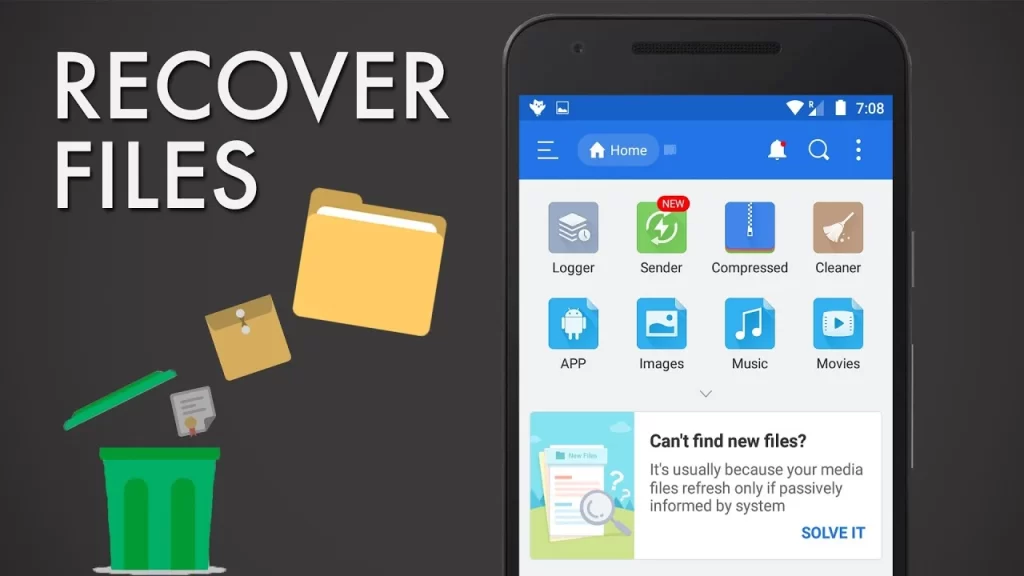
- Download and launch Disk Drill on your mac.
- Meanwhile, make sure that your device is rooted and that the USB debugging option is present.
- After launching the disk drill, choose the android device option on the menu.
- Allow some essential permissions and connect the android phone to Mac.
- Now press the search button and start a quick scan. If your android device is not rooted, a warning message will appear on the screen.
- Choose the deleted media files that you want to recover and preview the resultant files.
- At the same time, click the save or recovery option and choose a suitable destination.
- Surely, you can export all deleted files on your Pc and enjoy the memories.
Second Method: For Windows Users
Sadly, window users can not restore deleted pictures and videos with the help of Disk Drill. Instead, users can use alternative software applications and complete the picture recovery procedure. However, you don’t need to work hard or perform complex tasks.
- Search dr. fone’s website on google and download the windows version.
- After launching the software on the desktop, don’t connect the android phone to the PC.
- On the main screen, select the data recovery option and then connect your phone.
- Choose the selective pictures that you want to restore and choose the scanning mode.
- Just wait a few seconds until dr, fone completes his scanning, chooses the deleted pictures, and presses the restore option.
Faqs
Alright, you can recover permanently deleted photos instantly.
Sure, all these methods work properly on the PC.
Of course, these apps and software are specially designed to restore pictures.
Conclusion
Dear friends, we have described all the deleted photo recovery tools and software that are useful in restoring deleted pictures. Moreover, I assure you these apps and software are tested many times by our developers. There will be no complications or problems with your device.